Sync Setmore appointments to Trello
New appointment details transfer to your chosen Trello board automatically.
New appointment details transfer to your chosen Trello board automatically.
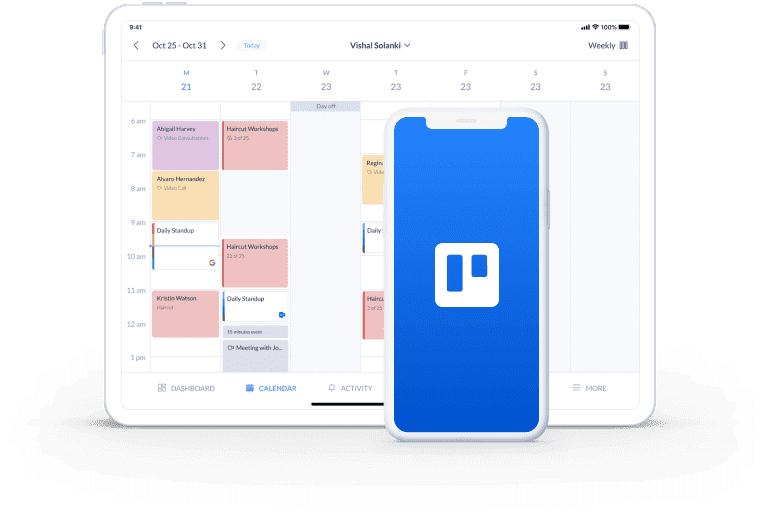
Connect Setmore and Trello via Zapier and your latest bookings reflect in a list or board in real-time.
After activation, new appointment details land in Trello automatically, saving you valuable time.
Appointments appear as Trello cards that you can move between boards and assign to your team.
Streamline project management by syncing appointments and meetings from Setmore to Trello. With this Zap, every new event scheduled via your calendar and Booking Page triggers a card to be created in Trello. It happens as soon as an event is confirmed and the card lands in your preferred board or list.
Customize your tasks with due dates, attachments, checklists and more. To get started, visit the Setmore and Trello page at Zapier.

Customize your Booking Page so all the new appointment details you need are included in Trello cards. Add your services and prices, and collect customer information.
In addition to Trello updating instantly, you can enable email confirmations and reminders for all appointments booked. Learn more.
Link Setmore and Asana and new appointments are addd to your selected board. Start and end times, customer details, service type and more, all transfer across.
